We've made a ton of improvements to Relay this month, including new ways to pull in data from external sources, flexible webhooks to interact with other tools, and lots of new integrations (Asana, JIRA, Salesforce, Reply.io). Here's a brief update.
✨ Spotlight: Data tab
This month’s highlight is the new Data tab: a single place to manage variables and data used across the playbook. We’ve also made significant enhancements to the data model for each playbook. You can now define default values for variables, turn variables into required playbook inputs, and last but not least, easily link and import data from external sources.
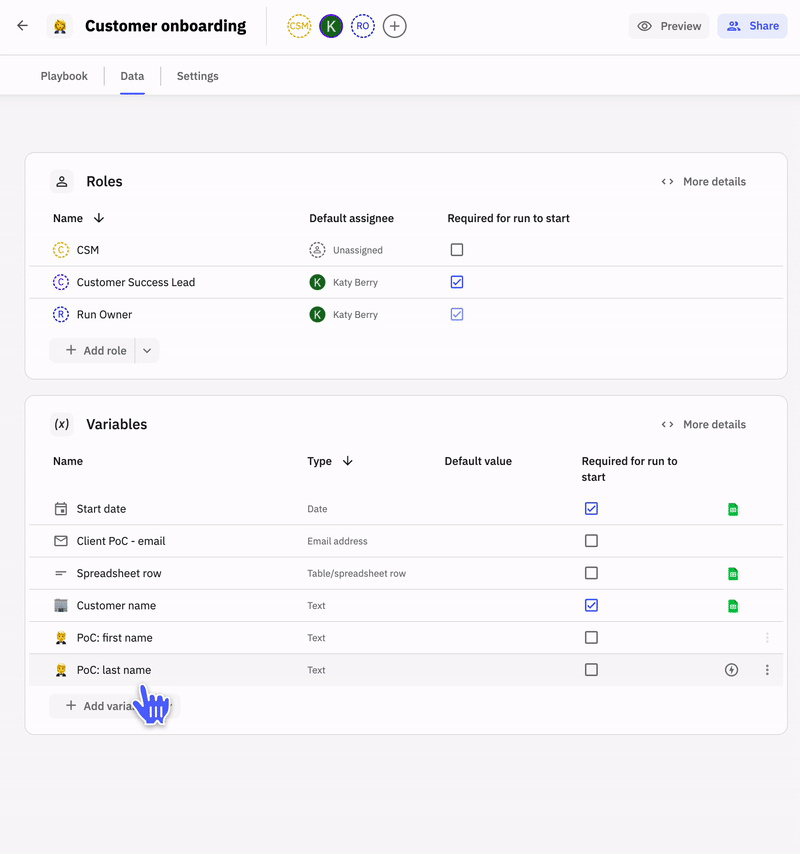
🎓 Using inbound webhooks
A special callout for our newly updated inbound webhook experience. With webhooks, Relay makes it easy to integrate with pretty much any enterprise software, including your team's internal systems. Watch this video to see how to set it up.
🚀 Update log
Here is the full list of product updates that we shipped in February. Don’t hesitate to reach out with feature requests!
🦾 Core functionality
- You can now require approval before running any automation
- You can now require approval to start newly triggered runs
- Data model enhancements:
- Support for default variable values
- Ability to define required inputs
- New variable types (URL, enum)
- Simplified variable imports from external sources
- More flexibility and improved usability of logical expressions
- New workspace Admin controls for auto-join
- Support hour- and minute-level step activation delays
🤖 New Automations
- Asana: Create a task
- Asana: Duplicate a task
- Jira: Create issue
- Relay: Start playbook run
- Reply.io: Add contact to sequence
- Salesforce: Log an event
🎬 New Triggers
- Jira: New version created
- Jira: Version released
- Salesforce: Record updated
🤩 Usability & experience updates
- New Data tab to manage and configure playbook data
- Improved user experience for setting up inbound webhooks
- Easier access to assign forms
- User feedback tool featuring a screenshot annotator
- Search for an Automation in the picker
- Hover cards on the dashboard showing detailed run info
- Lots of UI polish 💅
